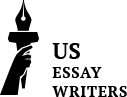While using this open-source learning management system is welcomed by many facilities, there is a concern for cheating amongst students. An optimal system should be in place to help educators and institutions both detect and identify cheating. With the number of cheating cases on the rise, Moodle users may be wondering if the management system can in fact detect cheating by identifying things such as copy and paste, or screen switching for instance.
Does it have the capability to detect strange behavior during an exam and can Moodle detect cheating? These are but a few questions that students are asking when it comes to Moodle, and not many sources out there have an accurate answer for it. Fortunately, you’ve come to the right place.
Moodle tracks cheating in the following ways:
- Plagiarism
- Proctoring
- Lockdown Browsers
Below is a breakdown of all you need to know relating to the system and its ability to detect Moodle cheating along with how it works and how to cheat at Moodle quizzes.
Can Moodle Track Cheating?
The system has something called Moodle quiz cheating detection and is used in online classes and tests by using various tools at its disposal, such as plagiarism detection, lockdown browsing software, and proctoring software. These tools can be used and implemented by educators or Moodle separately or as plugins depending on different situations, an online class or exam calls for. However, when these tools are not in use, Moodle is unable to detect any students cheating.
What this means is that for Moodle to detect cheating, these tools need to be incorporated into the system or used separately.
Turnitin is generally used by Moodle as its primary plagiarism scanner. It is a strong scanner that checks if work is original or not. It can easily detect and flag duplicated content.
When it finds any similarities in a student’s work, it reveals to educators that the students used the copy and paste function from another source. This software is incorporated into Moodle’s database for the function of its scanning. As a result, the student’s work will not be credible or original if any duplicated content is detected.
Once Moodle is opened, your work is then uploaded to be scanned. Once Turnitin is complete with the scan, it provides the educator with a result of the work’s credibility. The result detects any duplicated sentences or words from other sources and as a result raises red flags to educators immediately.
Be aware that Turnitin is a premium software that requires you to purchase it before use. This means that if your institution uses Moodle, they will need to purchase plagiarism software in order to detect duplicated work. Be sure to see if they have made this purchase and if not, then you are at an advantage when it comes to cheating on Moodle.
How Moodle Uses Proctoring Tools?
When a student takes an online exam with Moodle, educators have the option to incorporate proctoring software to monitor their student’s webcam video feed, their computer’s desktop information, and their audio feed. Once these components have been recorded by the proctored software, students will need to submit this recorded data in for review by the incorporated proctoring software.
Before taking an online exam students will need to install a proctoring software on their PC before proceeding. On top of this, they will need to take a photo with their webcams to verify their identities. As a requirement, the webcam needs to have a full view of the student’s desk and the room they are taking the exam in.
As students take their online exams, the proctoring software keeps track of everything that is happening on their PC including any other programs or operating software. As a result, it will transfer all a student’s exam data to the procuring software by means of the cloud. This will pick up any sort of cheating with your online work since your visual date will be provided to your educators.
The majority of institutions that use online education use this tool to monitor students without having to tarnish online exam requirements. Students are required to take their online exams under the supervision of their institution’s staff. This pretty much ensures that the exam is taken in a safe and monitored setting.
If any sort of cheating is detected by the proctoring software, naturally the student will face consequences, but the severity and type all depend on the offense and the regulations that have been set by the institution and whether it was during an exam or an online class. Students need to be aware of this type of software and its ability to detect Moodle cheating.
Cheating Prevention Using Lockdown Browsers
A lockdown browser works as a means to deter students from cheating in online classes and exams. It makes use of the student’s webcam to verify their identity and monitor the exam setting. It has functions built into its software to pick up any suspicious behavior that could be cheating.
This sort of behavior can be anything from looking at another PC or scrolling through your smartphone during an online exam. As the students work through their exam, the software from the browser will display a type of rating to the educator. It shows how aspects of the student’s behavior may seem suspicious.
It is up to the educator to:
- Review the rating
- Process the claims of suspicious behavior and activity
- Evaluate video footage from the software
They must then decide whether the student was in fact cheating. Before educators undergo this process they first need to make sure that the right student has taken the right exam or class. To do this they need to compare the image of the student from the recorded video feed to the photo ID they provided at the beginning of the exam for verification.
This sort of software does a good job of picking up cheating. Therefore, many institutions tend to use this tool in Moodle. It’s effective in telling an educator whether a student completed their exam with complete integrity.
How to Cheat on Moodle Quizzes?
Moodle is a great form of software that has the capability of picking up cheating in various exams or quizzes. It can do so by making use of the Lockdown browser for instance. This tool can prevent a student from opening another browser and searching the internet for answers and copying and pasting directly from the online source. The proctor tool monitors the student and the exam setting to make sure that nothing suspicious can occur.
Moodle dashboard requires students to provide a profile for identification. This means students need to provide an identification photo, answer a security-related question, and pass its keystroke analysis test. Students will also need to have their PCs meet certain requirements for Moodle’s software to work properly.
At the very least the student’s PC needs to have a built-in webcam and microphone along with a decent internet connection of at least 2mbps. After that, students will need to schedule when they will take their exam or quiz. They will then need to log in to Moodle at their agreed time for them to take their exam or quiz.
Moodle Hacks and Moodle Test Cheating?
Although Moodle is able to detect cheating, that doesn’t necessarily mean that it is the best at it. The software does have its limits when it comes to picking out students for cheating at online exams or quizzes. For instance, the plagiarism scanner Turnitin.
This tool heavily relies on similarities regarding written text, which means it can definitely be manipulated. This is considered a great Moodle hack, and if your educator is using Turnitin as the only method for plagiarism and cheating detection, then you are still at an advantage since you can reword text from online sources and the scanner wouldn’t pick up any sort of duplication.
Another method can be with your webcam. Moodle will rely on a good webcam with great picture quality in order for tools like Lockdown browsers or proctoring software to operate. If you use a faulty camera or manipulate your camera so it stops working all of a sudden, you now have the opportunity to cheat and Moodle will be none the wiser, so long as you pretend that you didn’t know the camera failed in the first place.
The Problem With Switching Between Tabs
Moodle will not be able to detect if you open other windows or tabs on your desktop unless your educator or institution has decided to incorporate a lockdown browser or proctoring software to detect cheating on your PC. This can only happen if there is a secure testing browser that students need to install on their computers before an:
- Exam
- Class
- or quiz.
The purpose of this browser is to monitor every tab opened on a student’s desktop during an exam, and eventually notify the educator if it picks up any sort of suspicious behavior.
A browser such as the Respondus browser is used by Moodle and can be highly effective. You need to be aware of this if you want to cheat in a Moodle exam. Proctor software will easily detect any sort of unusual activity from a student’s desktop and switching between tabs qualifies just like that.
If any of these tools are in place, it is highly recommended that you avoid switching tabs entirely since you will be detected and reported which can negatively affect your exam scores. Makes sure to check if these tools have been incorporated to avoid risk and ensure you can cheat efficiently.
How Effective is Copy and Paste?
Moodle isn’t able to detect copy and paste content on its own. The only way it can do so is if an educator has incorporated some sort of plagiarism detection into Moodle. On its own Moodle allows for students to copy and paste documents. However, Moodle heavily relies on Turnitin to detect plagiarism.
If it is not incorporated into Moodle, then you are at an advantage. Unfortunately, when it comes to students, it is highly likely that they will be put under heavy restrictions when it comes to taking an online exam with Moodle. In most cases, they will only be allowed to have one window or tab to be opened at the very least.
This means that you will not be allowed to open another tab or window while the online exam is in progress with Moodle and will result in Moodle’s incorporated tools picking up your activities and marking them as suspicious to your educator. This will make copy and paste quite risky depending on the tools set in place by your educator or institution.
If you’re dealing with just a plagiarism scanner then you will be much better off. Just remember that you need to paraphrase your words to avoid any sort of detection by Moodle.
Can Moodle Use Your Webcam?
Yes, your webcam is an essential component to Moodle operating effectively. Moodle needs to access your webcam so that it is able to facilitate its functions when an online class or exam is in session. Your webcam is important for Moodle to monitor your computer’s activities and make sure everything is under control.
As a result, it plays a big factor in Moodle’s effectiveness to prevent cheating. However, by being aware of the webcam’s coverage and not making exaggerated movements, you can effectively cheat without bringing any attention to yourself. Remember:
- Be aware of the camera’s field of vision
- Have your material nearby
- Don’t make any big movements
Can Moodle Trach IPs?
Moodle does track IP addresses when in use. This is to identify the location of the student when they are in a class or exam session with the program. The purpose of this is to make things easier for the educator and lower the amount of work and management that they will need to do.
In terms of knowing your IP location does play a role in cheating detection since Moodle will know the exact location, you are logged in.
Can My Educator See What I Do On Moodle?
If Moodle has proctoring software incorporated by your institution or educator, then your activities on your computer will be monitored. Your educator is considered a superuser by Moodle and is allowed certain functions on the system that students are not. One of which is to see exactly what a student has been doing on their computer from the time they have logged in and out of Moodle.
However, this is solely dependent on if proctoring software is incorporated. If not, then you have ample opportunity to cheat and avoid Moodle exam cheating.
Can Moodle Detect Screen Activity?
When Moodle uses proctoring software, they are not only able to allow your educator to see what you are doing on your PC, it also allows the system to detect all a student’s screen activities. If you try to open new tabs or open new windows, then the system will pick up on the activity. It has the ability to detect all activities and relay this information to your educator in report form.
You can work around this by having hard copy documents of source material at hand near your computer. Make sure to include the crucial information you need in order to cheat so you can avoid ever having to open any tabs or windows on your PC.
How To Hack Moodle and Get Away With It?
The system is an effective system to deter students from cheating on Moodle. However, it does have its limits. With the right planning and the effective strategies provided in this article, you can successfully cheat Moodle and avoid being caught by Moodle cheating detection.
All you need to do is make sure what tools your educators or institution have incorporated and plan accordingly. It’s fairly simple. Just make sure you don’t get caught using these Moodle hacks.