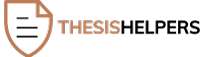One popular tool is Canvas. This education management system manages digital learning. Also, it allows instructors to create online materials and send them to students. Professors can also post grades, assignments, and information using this system. Lots of universities and colleges in the world are already using this system.
Canvas also has discussion boards for discussions, centralized emails, chat rooms, and a way to take exams and submit assignments. The centralized email makes it possible to communicate with other students and your instructor. It also has online classrooms that are password protected.
But, can teachers see if you cheat on Canvas? Can canvas track cheating? Ideally, the system detects cheating. What can teachers see on canvas? If a student uploads an assignment that shows academic dishonesty such as plagiarism or impersonation or copying from others, the teacher can see it. There is a Canvas quiz log that helps flag cheating. Other tools include Turnitin plagiarism checker and proctoring tools.
This means that students can be flagged for cheating if their answers or essays infringe on the academic integrity policies of the faculty. This makes the program an effective online education management system.
How Does Canvas Detect Cheating
Canvas can detect cheating in so many ways. They include:
-
- Canvas Quiz LogCheating is difficult on this program because of the quiz log. This feature allows instructors to view the ongoing exam or test. Whenever a student answers a question, the instructors can see it. Does Canvas track your activity? If the student becomes inactive, the quiz log will reveal this. It also shows when students visit a new tab on their computer browser.
- Proctored TestsCatching students cheating on Canvas is made easier with proctored tests. These tests are supervised by neutral people called proctors. The proctor is responsible for ensuring that the test environment is ideal and the identity of the person taking the test is valid.
It is important to note that Canvas does not proctor tests without a third party. It offers integration with different proctoring software. One of such is Honorlock. The data recorded by proctoring software is later reviewed to check for inconsistencies. This proctoring service monitors the computer software running video and audio records gotten from the webcam. This software helps monitor exams and identify irregularities.
- Turnitin for plagiarismCan Canvas detect plagiarism? Yes, it can. Turnitin is a leading plagiarism detection software and it helps check texts for originality. The database of this software covers online books, journals, and other previously checked work.
Using Turnitin on Canvas can help instructors to find unoriginal assignments. They can also generate an originality report which can be accessed on Canvas. The feature allows instructors to check group assignments, assignments with multiple due dates, and others that require more than one file upload.
- Using Lockdown BrowsersAnother way to prevent Canvas quiz cheating is through the use of lockdown browsers. instructors can also use it to prevent students from unnecessary activities whilst the exam is on. The browser prevents cheating in an online test. When the exam starts, it locks down everything until the paper has been submitted.
With lockdown browsers, students cannot go to other apps or websites. They cannot also print or copy anything when the exam starts. The browsers also flag suspicious behavior. The most common one is the Respondus Lockdown Browser.
When Canvas Can’t Detect Cheating
Does canvas know when you cheat? There are some cases where Canvas cannot detect cheating. When it is not integrated with any other software, this system cannot be effective. Here are some instances where Canvas cannot detect cheating.
- When the quiz or exam isn’t proctored
Canvas cannot monitor the students during exams without proctor software. Where there is no proctor, students can get away with cheating. It means that no one will check the videos and audios from the webcam. No data will be collected for review.
- When uploading assignments or essays normally
Again, Canvas cannot check for plagiarism on its own. Essays must be checked before they are uploaded. The only way the software can plagiarism is if a plagiarism checker is added. The most popular plagiarism checker for Canvas is Turnitin. This software checks essays before they are uploaded and produces an originality report.
- When lockdown browsers aren’t used
Canva cannot track movements from one tab to another during the test without lockdown browsers. Students can navigate to other browsers and tabs to find answers. Also, students can print pictures as the test is ongoing. Instructors cannot detect any suspicious behavior during the exam.
How to Cheat on Canvas Quizzes
There are a lot of ways to cheat on Canvas quizzes. You can use a smartphone to search for answers. There is also an option to create a document on your phone with the answers.
- Create a document on your phone before starting the exam
A word document on your phone with useful tips and information can come in handy. When you start the quiz, place the document next to your browser and refer to it. Canvas can only detect activities that take place on your web browser. All other activities cannot be recorded in the quiz log. To make sure the word document is helpful, you should research expected questions.
- Search for the answers in real-time
You can also cheat Canvas by searching for answers on your phone during the quiz. Before starting the quiz, put your phone close to your laptop. Since the system can all reach activities on the browser, no one will know you are using a phone. It is an easy option. However, you need to be wary of the webcam. Some webcams capture only the upper body. Placing the phone next to the laptop will reduce any suspicions of cheating.
- Install a custom browser
If you have a custom browser installed on your computer, you can take the exam with a third party present. The custom browser will allow you to connect with the third party and avoid detection. You can do this through screen sharing. The regular browser will show that you open another tab if you don’t take any precautions. With custom browsers, you can record only the Canvas tab. The third-party can study for the exam and exchange notes with you as you write the quiz.
- How to handle exam proctoring
This is a lot like human invigilation through video conferencing. It makes it difficult for students to engage in other activities while the quiz is ongoing. To fix this problem, you can write down the notes you want to use on some paper. The paper should be as small as possible. It should be a summary and you can use it to refer to important notes or jog your memory.
- Use the 30 seconds window
Quiz logs usually show when you have stopped looking at the quiz. This can be translated to mean cheating. It happens also when the system refreshes. The refreshing time is 30 seconds and it can be used to find an answer. It is risky because the system records everything in the quiz log. It may be discovered.
- Try copy and paste
Canvas cannot tell if you copy and paste on its own. Instructors on the other hand can check if you sun toed plagiarized work. To prevent this paraphrase the document properly so it can be unique. If you do not, you can be disqualified for plagiarizing.
- Network failure
If a student does not have a strong network connection, it could interfere with the quiz process. This interference is an excellent time to search through your phone for answers. However, you may need to prove that the outages were as a result of network failure. You can also take a screenshot of the web page to use as evidence.
How to Cheat on Canvas Tests
Can canvas detect cheating on tests? There are a lot of restrictions on Canvas tests. People wonder if Canvas Instructure cheating is possible. The answer is yes. There are ways to cheat on a test. However, it may depend on the restrictions your school has placed. Most can be bypassed. If your faculty does not allow you to check Google for answers, then you can create a word document as stated above. This document can help refresh your memory when the test is ongoing.
If you have a custom browser as well, you can take the exam with a friend. Both of you can study for the test and exchange your notes during the exam.
Lastly, if it has proctoring software, writing your notes on a small paper sheet and putting it close to your laptop may help. Remember that it should be small enough so it does not draw attention. Canvas cheating on an online test is possible.
FAQ
Here are some popular frequently asked questions. They include:
- Can canvas see if you switch and open tabs?Normally, Canvas cannot tell that you switched windows or open tabs if you use a regular browser to access it. However, if there is a proctor software, it can detect such activities and block them. If the software is present, it can see if you switch tabs.
- Can Canvas tell if you Switch Tabs?The instructors can notice if there isn’t any activity on your page. However, they cannot be sure if you visited another page. Instructors may be able to tell if the tab you switched to has a different font style.The log shows that students have left the page. It may not be able to tell where they went after that. This is why instructors use lockdown browsers and webcams.
- Can canvas detect copy and paste?Canvas can detect copy and paste only when the instructor adds Turnitin, a plagiarism scanner. It compares all files with others on the internet and its database. It is accurate and effective and is the most popular one used for plagiarism detection.In the same vein, Canvas uses lockdown browsers like Respondus to block copying and pasting on the page. If such browsers are not present, copying and pasting during a test would be possible.
- Can canvas see if you are cheating?Canvas cannot tell if you cheat on its own. However, some of its features make it possible to check cheating. One is the Canvas quiz log. It gives the instructors a clue on whether you cheated or if you have opened another tab.
- How does canvas detect when you’re cheating?Instructors have access to a quiz log for Canvas quizzes or exams. It is like a cheat blocker. From this log, professors can find out if you left the tab to look for answers on another website. They can check the log if they suspect any unusual activity. If you are caught, you could be disqualified.Another popular method of detecting cheating is online exam proctoring. It used other tools like webcams in monitoring. The webcams monitor the surrounding area to ensure that you are not using your phone or a piece of paper to check for answers.
Another method is a custom browser. This browser prevents you from opening tabs on another page to search for answers. The Respondus browser is added for this purpose. It is an excellent anti-cheating mechanism. You cannot also open notes on your laptop with this program.
- Can you get caught cheating on canvas?Cheating on Canvas is risky and you can get caught. It is only easier when there are no lockdown browsers or proctor software for monitoring the exam. Using another phone may also work but it helps if the webcam will not be monitored. Any sudden change will be flagged as suspicious activity.
- Does canvas detect plagiarism?On its own, Canva does not detect plagiarism. However, with plagiarism software, it could. When you create the assignment in Canvas, your professor can view the originality score. This score shows the number of words that match others in the database.
- Does canvas record your screen?Canvas does not record your screen when you handle normal assignments. It is an online educational management system. When there is no proctoring program, it cannot record anything. However, if the exam is proctored, it can record the screen.With the proctor software, the system’s webcam must be on for it to record you. What the webcam shows is what the monitor will record. Instructors can check the videos for irregularities.
The activity professors can access on Canvas is the quiz log. They can tell if you opened another tab or inactive for a while. Aside from this, Canvas doesn’t record any activity while you’re taking a quiz or exam.
Conclusion
Cheating on Canvas is difficult. You are already racing against time to finish the exam. Trying so hard to cheat may take more time. You can try out the methods stated above. However, you will need to be extra cautious. Cheating is not easy with all the anti-cheating apparatuses on Canvas. The only way to truly ensure your progress is by preparing in advance by revising and reading.