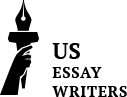Blackboard software has measures put in place that help to improve real-time learning while allowing learning participants to work at their own pace. In other words, it aids the students and their professors by ensuring that everyone has an equal chance at learning. Also, since classes are online and the hours are flexible, Blackboard reduces absenteeism from classes.
Another handy function of the Blackboard software is that it has a working mechanism to detect and flag plagiarized content. In other words, the Blackboard software contains tools that can be used to detect cheating. To guarantee the authenticity of the assessment, Blackboard has an inbuilt system that helps to monitor any form of academic malpractice.
This is important because it also equips students with the ability to work on assessments on the go. What’s more, it teaches the students to shun dishonesty and put in the work required to earn their grades.
Furthermore, the Blackboard software, through a monitoring system, can keep track of students’ level of engagement in the virtual classroom. While protecting the students’ privacy, Blackboard also helps to ensure that during online classes and activities, students pay attention.
Blackboard works with governments and higher institutions to give tests that are virtually impossible to cheat on. It combines assets like plagiarism detection, audiovisual monitoring, etc., to make sure participants write a cheating-free assessment.
The fundamental question is, how does Blackboard detect cheating?
Ways that Blackboard detects cheating
Blackboard exams cheating is difficult. When in operation, the Blackboard software collects answers uploaded by students and runs them through the websites and publications at its disposal. While checking, it compares words and phrases from the assignment with the articles on its websites. If there’s a match, it alerts the students to the plagiarized content and suggests ways to resolve it.
Another way Blackboard detects cheating is by alerting the school authorities to possible impersonation, as the case may be. Since it has a student database for each test, Blackboard runs a cross-examination on the students with the data provided at registration.
How does Blackboard detect cheating?
Blackboard uses multiple malpractice detection protocols to ensure that students do not cheat during assessments. These protocol include
- Video and Audio monitoring
Can professors on blackboard see other windows open on my computer? Blackboard uses the computer’s webcam and mic to ensure that conversation and other forms of audiovisual malpractice don’t happen during a test. Blackboard utilizes your browser permissions for microphone and webcam to be able to do so.
Audio and video monitoring also involve recording the test or examination for a supervisor to revise. This is standard protocol after the test has been completed.
This function gives the professors a chance to review the students’ behavior and detect any malpractice. It also prevents students from having someone else write their exams for them
- IP detection
IP detection software ensures that two exam participants cannot use the same computer to write without authorization from their school or organization. When a student chooses a laptop to take the test, their IP address becomes their identity. Blackboard logs the activities carried on by the computer through the electronic paper trail.
If another user uses the computer without permission from the authorities, they may be penalized for impersonation.
- Browser shutdown
Blackboard uses a unique browser called the Respondus Lockdown Browser. When other browsers are used, Blackboard cannot tell if you open additional tabs or windows during your assessment.
In other words, the Blackboard software limits the number of tabs per computer system to what is deemed necessary. As long as the test is carried out on a particular site, it blocks the student from accessing sites that they can use to cheat.
- Detection of unoriginal content using SafeAssign plagiarism detection
With the use of plagiarism detection software, Blackboard ensures that participants of an assessment do not copy web content or existing material during their examination.
- In-person monitoring
This involves an invigilator actively monitoring a participant during the process of examination. This is done via webcam and through the microphone.
Can Blackboard see open windows?
Blackboard detects open windows using special software that prevents students from making copies of web material. This software also prevents the students from opening additional tabs or foreign applications, websites, and browsers during an assessment.
Does Blackboard detect plagiarism?
Plagiarism detection is a feature of Blackboard. It uses the SafeAssign software to detect improperly cited words as well as copied content.
Can Blackboard detect copy and paste?
Using the same plagiarism detection software, as well as the Respondus browser, Blackboard can detect when new tabs are open and when content has been copied and pasted from another site. Sometimes, the Blackboard software can pick up on copied content that has had some words changed. It picks up phrases and words that match across several websites, so it doesn’t change much if the words are spun in an article generator.
Plagiarism detection can be countered with the aid of plagiarism checkers and paraphrasing tools. Running the sentences through a paraphrasing tool multiple times and reading through helps ensure that the context is still preserved.
Can Blackboard detect IP addresses?
IP detection features ensure that two students do not use the same computer to submit an assessment. So, yes, Blackboard detects IP addresses. However, it can only do so in a supervised examination. In other words, if systems capable of detecting IP addresses are not in use, then this feature does not work.
This also works with the aid of the Respondus Lockdown Browser to attach an owner to a specified IP. In other words, computers are labeled by the details of the owner that owns the IP address.
Can Blackboard detect Googling?
Blackboard only detects googling and opening of additional tabs when it is under supervision. So if you do not use the Respondus Lockdown browser, Blackboard cannot notice anything, including opening other files and taking snapshots of the additional tabs being opened.
Without using monitoring software or special browsers and plagiarism checkers, Blackboard cannot detect if the content is gotten from a search engine and copied and pasted from the web.
However, when using the necessary monitoring software, Blackboard detects clicks and additional browser tabs being opened. If you open another browser, Blackboard cannot detect what you do on it.
What can Blackboard monitor?
It can monitor video and audio content. This is done by recording using the computer’s webcam and mic and is only useful when a supervisor accesses and reviews the recording. Without special monitoring software, Blackboard cannot monitor IP addresses and screenshots.
Can blackboard detect open tabs?
When students and assessment participants utilize the Respondus browser, Blackboard can monitor the use of additional tabs, IP addresses, copying and pasting content, plagiarism, and screenshots. However, it cannot open tabs.
Blackboard detects when the students access files and other documents on their computers. This is not limited to school computers and authorized systems. It includes students’ personal computers that are being used for online tests, classes, and examinations.
This is because the browser can detect when students leave it and access other tabs or browsers and files on their systems. It also detects how long students leave it for. At this point, the onus falls to the professor or individual in charge of monitoring to respond to the issue. The access time of students can display some discrepancies when students are using VPNs or non-standard learning devices to take a test.
This can result in abnormally fast test times because the pingback between the student’s system and Blackboard is unusually responsive. This occurs because when Blackboard requests information from a system using a VPN or a system it does not approve, the request might give a result it cannot translate. This will result in an abnormal ping, which blackboard will register as a response time.
It can also result from using software to hack Blackboard. However, the multiple firewalls and security protocols installed makes sure this never happens.
What can professors see on Blackboard?
Professors can see when students open the browser to begin their test, when they begin and when they conclude and submit their work. This round-the-clock monitoring is carried out using the Student Activity report tool.
Professors can view the student’s usage time on Blackboard. For monitored exams, professors can see and hear students through video and audio monitoring. They can also see the IP address they used and even go find out if additional browser tabs were opened.
By going to the performance dashboard, professors can see their student’s activities and monitor them in real-time. They can also get usability information and statistical data about student’s activity and access as the test is being written.
Can blackboard see your screen?
Professors can monitor the number of browser tabs and web pages a student visited during the use of Blackboard for online exams.
However, professors can only access the students’ last login and view files they have previously downloaded from Blackboard.
Note, however, that without granting the browser permissions to access your webcam and microphone, they cannot monitor you via audio and video. You can disable this in your browser settings. It also provides lecturers with access to response time when students take a quiz.
What Professors Can’t See on Blackboard
Although Blackboard allows professors access to a lot of student data. Professors can only access statistical data and user activities. The content is unavailable to prevent violation of some privacy laws.
Professors cannot view the content of your open browser tabs. The data a student views on the computer, are not on display for the monitoring staff. Blackboard gives monitoring staff adequate authorization to view the data that the student can see or access. It provides the professors with information when the student is opening an additional tab.
Can Blackboard access your webcam?
With your permission, Blackboard can access both your webcam and your microphone. However, it cannot do this except you permit it to access them through your browser.
Webcam monitoring on Blackboard allows professors and other monitoring staff access to video recordings of students participating in assessments. However, when you have a faulty webcam or a non-standard system that does not have a webcam, an external webcam would be required.
Something worth noting is that the Blackboard software does not detect plagiarism or cheating on its own. It requires the help of a special browser, plagiarism detection software, a network of search results, and human monitors.
This makes it possible for the software to easily be countered by using a different browser. Also, proper paraphrasing is a good workaround for plagiarism detection. If the Respondus lockdown browser is not a requirement, students can use browsers like Firefox, Chrome, UC Browser, etc., to write their assessments.
Students can counter the use of human monitoring if the person assisting the student is behind the range of the camera or the student chooses to write in an area with low lighting.
Can You Cheat on Blackboard?
It is possible to cheat on the blackboard. As a learning management system, there are certain limitations that Blackboard cannot cross. If they do, it can be cited as breaking privacy laws and might lead to a lawsuit.
In the case of examinations where external material can be used, Blackboard cannot give the instructor information about the content of the material being used. Students may open a document or documents unrelated to the additional material.
Additionally, students can write using VPNs to change their IP addresses. This causes errors with pings that might indicate that the student is writing faster or slower than average. It can also cause the blackboard to display that the student answered all questions with exactly the same amount of time. This is not likely and nearly impossible, but it ensures that if there is no video monitoring, another student can write the exam on their behalf. Blackboard cheating detection is active, so be careful if you choose to cheat.